𝐖𝐞𝐛 𝐬𝐜𝐫𝐚𝐩𝐩𝐞𝐫 𝐨𝐩𝐞𝐧𝐬𝐨𝐮𝐫𝐜𝐞 𝐭𝐨𝐨𝐥𝐬 𝟐𝟎𝟐𝟒

A Guide to Open Source Web Scraping Tools in 2024
Web scraping has become an essential tool for developers, data scientists, and businesses to extract valuable information from the web. With the evolution of technology, several powerful open source web scraping tools have emerged in 2024. This blog post will explore some of the best open source web scraping tools available this year, their features, and how you can leverage them for your projects.
1. Scrapy
Overview :
- Scrapy is a robust and popular open source web scraping framework for Python. It is known for its performance and simplicity, making it a favorite among developers for web scraping and crawling.
Key Features :
- Fast and Powerful: Efficiently handles large-scale scraping tasks.
- Extensible: Supports custom middleware and pipelines.
- Built-in Data Export: Exports data in formats like JSON, CSV, and XML.
- Active Community: Extensive documentation and a large community for support.
Write Your First Web Scraping Code With Scrapy :
We will first quickly take a look at how to set up your system for web scraping and then see how we can build a simple web scraping system step-by-step for extracting data from the Reddit website.
Step1: Set Up Your System :-
- Scrapy supports both versions of Python 2 and Python 3. you can install the package for Linux, Windows, and OS X.
Step2: Install Scrapy :-

Working with Scrapy Shell :
I love the python shell, it helps me “try out” things before I can implement them in detail. Similarly, scrapy provides a shell of its own that you can use to experiment. To start the scrapy shell in your command line, type:

Woah! Scrapy wrote a bunch of stuff. For now, you don’t need to worry about it. In order to get information from Reddit (about GoT) you will have to first run a crawler on it. A crawler is a program that browses websites and downloads content. Sometimes crawlers are also referred to as spiders.
Example Usage :
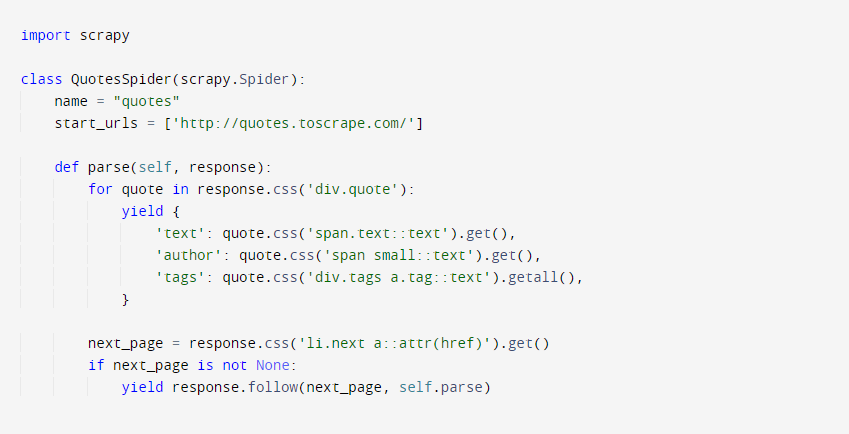
2. BeautifulSoup
Overview :
- BeautifulSoup is a Python library that makes it easy to scrape information from web pages. It creates parse trees from page source code that can be used to extract data easily.
Key Features :
- Ease of Use: Simple and intuitive syntax for parsing HTML and XML documents.
- Flexible: Works well with other libraries like Requests for making HTTP requests.
- Powerful Navigation: Allows for powerful document navigation and search.
Web Scraping with Beautiful Soup :
Web scraping with Beautiful Soup is a powerful tool for extracting information from websites. With a basic understanding of HTML and some Python coding skills, you can gather data from the web effectively.
Step1: Set Up Your System :-
- Beautiful Soup 4, often referred to as
bs4, is the version that supports both Python 2 and Python 3. you can install the package for Linux, Windows, and OS X.
Step2: Install Beautiful Soup :-

Example Usage :
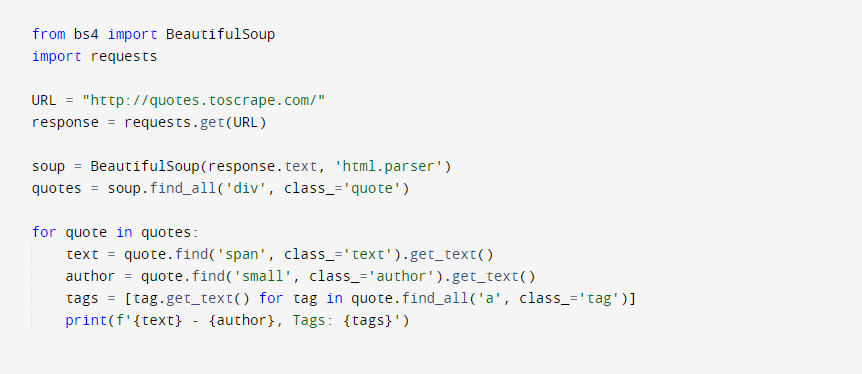
3. Selenium
Overview :
- Selenium is a powerful tool for controlling web browsers through programs and performing web scraping tasks. It is particularly useful for scraping dynamic content rendered by JavaScript.
Key Features :
- Browser Automation: Controls web browsers programmatically.
- Supports Multiple Browsers: Works with Chrome, Firefox, Safari, and more.
- Handles JavaScript: Capable of scraping content that requires JavaScript to load.
Web Scraping with Selenium :
Web scraping with Selenium is a powerful way to interact with dynamic web content. It provides the flexibility to automate web interactions and extract data from complex web pages that are otherwise difficult to scrape with static HTML parsers like Beautiful Soup.
Step1: Set Up Your System :-
- Selenium supports both Python 2 and Python 3. you can install the package for Linux, Windows, and OS X.
Step2: Install Selenium :-

Example Usage :
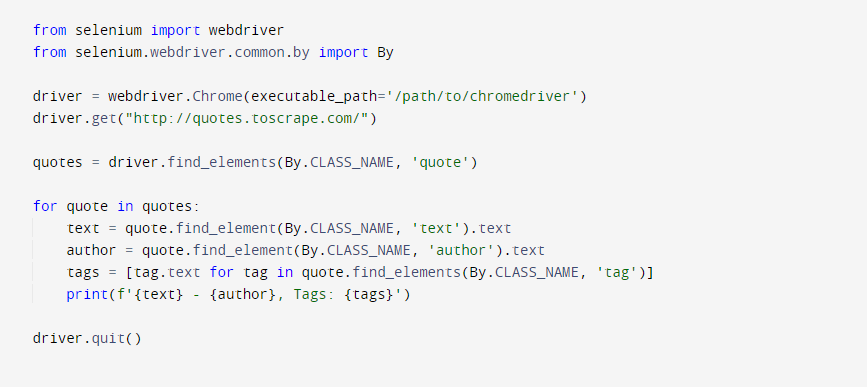
4. Playwright
Overview :
- Playwright is a newer player in the web scraping domain, offering powerful browser automation capabilities. It supports multiple browsers and is designed for both end-to-end testing and web scraping.
Key Features :
- Cross-Browser Support: Works with Chromium, Firefox, and WebKit.
- Headless Browsing: Capable of headless mode for faster scraping.
- Modern API: Provides a robust API for interaction with web pages.
Web Scraping with Playwright :
Playwright is a powerful web scraping and browser automation library developed by Microsoft. It supports multiple languages including Python, and it is designed to provide cross-browser support, making it a robust choice for web scraping tasks.
Step1: Set Up Your System :-
- Playwright is designed to work with Python 3.7 and above, and it does not support Python 2. Python 2 has reached its end of life, and most modern libraries, including Playwright, do not support it. you can install the package for Linux, Windows, and OS X.
Step2: Install Playwright :-

Example Usage :
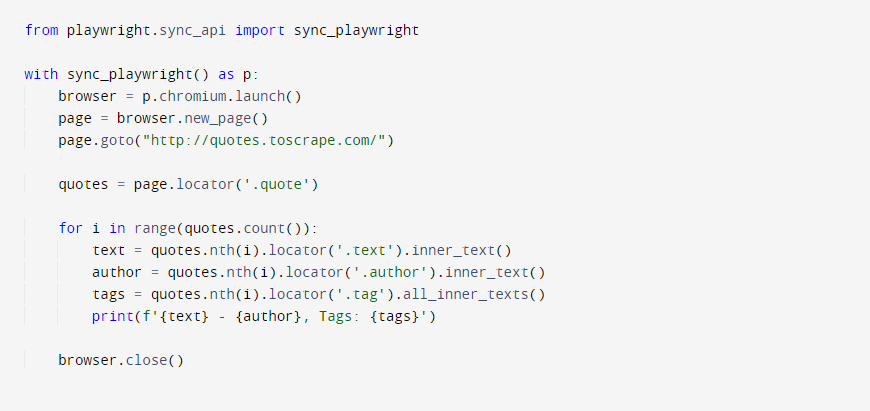
5. Pyppeteer
Overview :
- Pyppeteer is a Python port of Puppeteer, the popular headless Chrome Node.js API. It provides a high-level API to control headless Chrome or Chromium over the DevTools Protocol.
Key Features :
- Headless Browser: Ideal for scraping content that requires a full browser environment.
- DevTools Protocol: Offers powerful features through the Chrome DevTools Protocol.
- JavaScript Execution: Handles pages with dynamic content efficiently.
Web Scraping with Pyppeteer :
Pyppeteer is a Python port of Puppeteer, which is a Node library that provides a high-level API to control headless Chrome or Chromium over the DevTools Protocol. It allows you to perform web scraping and browser automation tasks similar to Playwright and Selenium.
Step1: Set Up Your System :-
Pyppeteer, unfortunately, does not support Python 2. It's designed to work with Python 3 only. This is because Python 2 has reached its end-of-life and is no longer maintained or supported as of January 1, 2020. As a result, most modern libraries and tools, including Pyppeteer, are developed exclusively for Python 3. you can install the package for Linux, Windows, and OS X.
Step2: Install Pyppeteer :-

Example Usage :
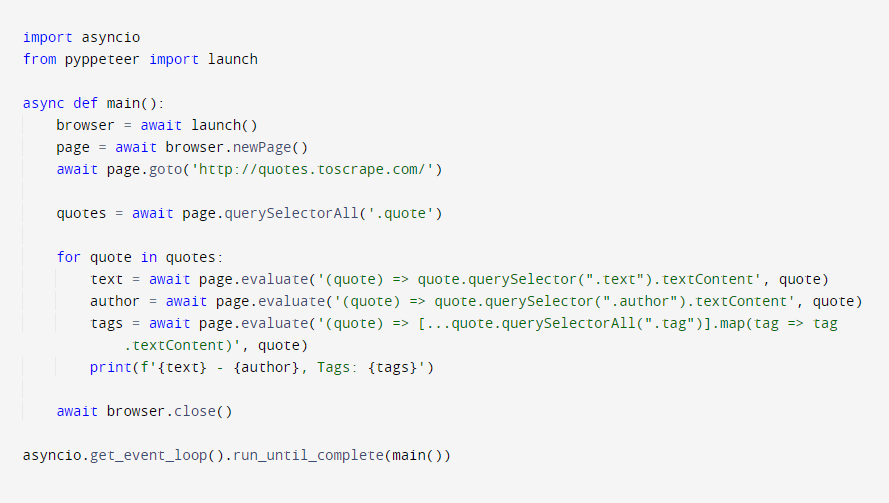
Web Scraping Toolbox
In 2024, the landscape of web scraping tools is rich and varied, offering solutions for different needs and levels of expertise. Whether you prefer the power of Scrapy, the simplicity of BeautifulSoup, or the advanced capabilities of Selenium, Playwright, and Pyppeteer, there is a tool for you. Each tool has its strengths, and the choice ultimately depends on your specific requirements and preferences. Happy scraping!
